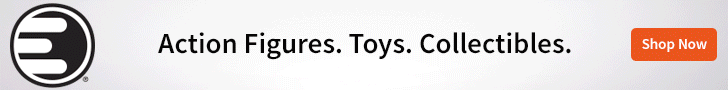The most recent Might & Magic makes the leap to consoles and PC with Might & Magic – Clash of Heroes: Definitive Edition.
Note: Might & Magic Clash of Heroes was first released on the Nintendo DS but as I haven’t played that one, I won’t be able to make any fair comparisons between that version and the Nintendo Switch version.
I have always enjoyed puzzle games—even better when they are creatively mixed with RPG elements! So, it was no surprise that when I saw the trailer for Might & Magic Clash of Heroes: Definitive Edition along with its gorgeous artwork I was all over it!
I’ve spent a week playing the game now, and while I have enjoyed that it’s taking over my life (66 hours to be exact- yes, the addiction was real!), Might & Magic Clash of Heroes: Definitive Edition isn’t a game without its flaws.
STORY
The burning flames of a demon war are beginning to spread across the continent of Ashan. Five heroes must stand united as they are scattered to different regions and face their enemies.
GAMEPLAY
Might & Magic Clash of Heroes combines the addiction of puzzles (think of match 3 games) with strategy RPG elements. The way it works is that you match 3 units of the same color vertically to create a core attack and launch it at the enemy’s HP Zone. You can also defend yourself from incoming attacks by matching 3 units of the same color horizontally to create walls. Once you create an active core attack your units will have a charging gauge appear which will tell you how many turns are left before the attack is launched.

However, I have a few things to note here:
- You only start with 2-3 moves per turn and while you certainly can earn more moves during a turn by achieving multiple actions (removing a wall from your board can sometimes result in another wall being erected while creating multiple core attacks to be activated. I was able to get a max of 6 moves and my eyes widened when I saw that number.
- So, depending on what you decide to do to organize your board you can gain more moves to use during a turn. The only disappointment with this is that it would only be for the turn you got the extra moves in. After the turn ends, you’ll be back to 2-3 moves which feel extremely limiting—and what choices you make for that turn is determined by how your board is organized. I paid attention to my opponent’s board and the moves they decided to use, and on one occasion they used an entire turn to remove units from their board. So, I took this as a tip and kept it in mind.
- No undo move button. I screwed up many times with the placement of certain units which ruined certain strategies that I had planned— only to find out that there was no way to correct my mistake during my turn. So why isn’t an undo move button, not a thing? I’m still asking this question 66 hours later. To remedy this, I began to place my cursor over a unit that needed to be removed or moved to a new spot on the board during my opponent’s turn so that way I could just press the B or A button when it was my turn.
- Idle units (units that haven’t been yet formed into core attacks) can be destroyed by an enemy’s core attack when launched but so can your charging units if the opponent’s units are stronger. Each unit has its own toughness which is indicated next to a heart when you view the status information of a unit, and they can be hard to destroy or easy depending on the strength of the opposing units and vice versa. I had this happen many times where I had core attacks charging—only for them to be destroyed by my opponent. However, don’t feel pressured to match every single unit at once, idle units can protect you from incoming attacks, and often the core attack from the opponent will not reach your HP zone if you have a lot of idle units in your opponent’s way.
- There are special units that can be purchased in specific shops, and they come in two types: Elite and Champion units. They can die in battle, or if they are removed from battle by pressing the B button. These units are much stronger and can pack a punch! They do take a while to charge though. Champion unit core attacks are formed when you match 4 of the same color unit in front of the champion unit. Elite unit core attacks are activated when you place 2 of the same color unit in front of the elite unit. (Screenshots are shown below of how this is done.) I didn’t know how to do this properly at first, so I practiced a lot and realized this is a lifesaver to learn.

- The basic units that you start off with are weak, but you can make them stronger by fusing six of them all together. So, let’s say you form a core attack by matching 3 units of the same color. Easy right? But don’t end there! If there is room on your board to make a line of six together, your units will fuse and become one unit! Their power doubled and charging time shortened. This helped me out a lot when I was struggling against some story battles.
- Pressing either the ZR or ZL button can call more reinforcements onto your board.
- You can also link two or more sets of units at the same time during a turn so that they start charging at the same time, and once complete they will launch an attack at the same time! But remember this is only possible if you link a set of units on a single turn!

You navigate each character’s story mode like a board game. There are nodes that you step on to either move forward or interact with an NPC character, treasure chests, or in-game currency. And like most RPGs, you can encounter random battles as you explore. You can also press the B button to avoid the battle, but I wouldn’t recommend it because leveling up your units is essential to making them stronger and you earn in-game currency which you can then use to purchase champion or elite units.

Each character will have their own unique units to control in battle. For example Fiona can command necromancer units, while Aidan’s (my favorite) are demons. They will also have their own character spells and artifacts. Artifacts are character-specific items that you can equip on your character before a battle, and each has its own effects. Sometimes you get them after a story event, from certain battles, and even treasure chests. The character spells can be activated after your spell meter is full by pressing the Y button—and they can certainly turn the tide of tough boss battles.
I’m not going to lie though. I spent hours practicing just so I could get better at this game—and the longer I played the better I got. I still got my ass handed to me on a silver platter a few times, so you won’t be without a challenge if that’s your thing. (Some boss battles I felt were very unfair, so it came down to luck, patience, practice, experimentation with certain artifacts, and persistence.) I still can’t beat Nadia’s story mode even 66 hours later, so I’ll have to come back to her story mode much later!
GRAPHICS
Might & Magic Clash of Heroes: Definitive Edition has gorgeous graphics and animation. I was blown away by how much love was put into this game. Just all of it. The character portraits. Everything. Aidan’s was just awesome—which made his story mode even better.
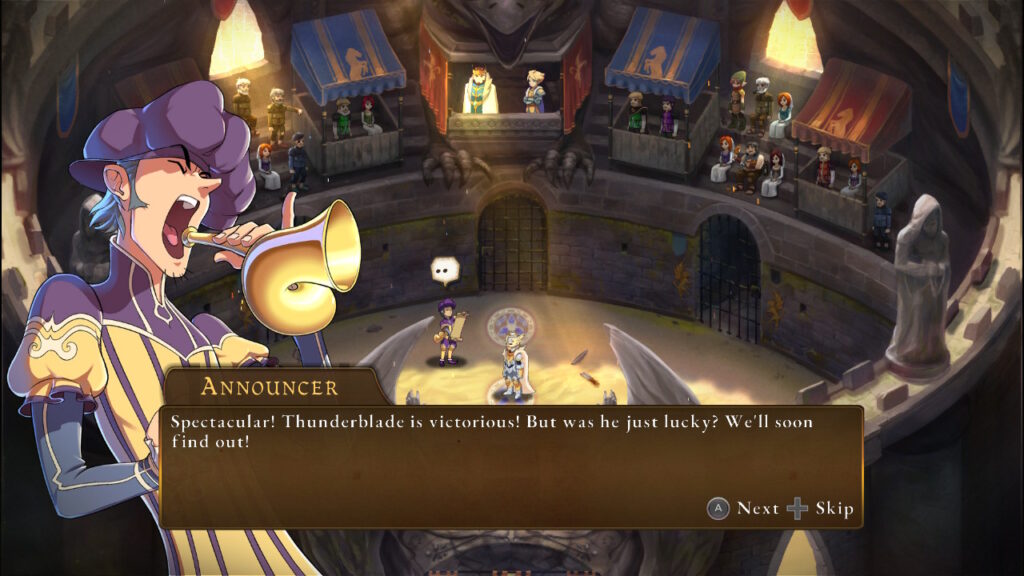
SOUND
Major parts of the story are told through a captivating narrator, but I had hoped to hear voice acting for the main characters—and was so disappointed when that wasn’t the case! I think if it had voice acting for the full game it would have made the storytelling much richer. The music captures the atmosphere really well too.

REPLAY VALUE
Might & Magic Clash of Heroes: Definitive Edition offers an online and local multiplayer mode and a quick battle mode outside of the main story. I couldn’t test the multiplayer mode, but I did enjoy hours of fun in quick battle mode. This mode allows you to use artifacts without it being restricted to a certain character. In addition to the story’s main characters, you can also play as the traveling companions that are a part of the campaign mode and that join each main character, and you can play as some boss characters.
These extra characters are unlocked as you progress through each story and come with their character spells—my favorite has to be Jezbeth as she has the wall crusher ability that not only destroys the enemy’s defense walls but will hit any units nearby. Equipping her with the celerity ring (which grants her an extra move, made her a complete badass.) It also should be noted that elite and champion units will not die in quick battle mode so don’t be afraid to practice the game mechanics to your heart’s content!
FINAL THOUGHTS
Might & Magic Clash of Heroes: Definitive Edition offered hours of fun, gorgeous environments, and addictive gameplay. While I wish I could finish the game, I did get frustrated with how hard it became in Nadia’s story mode. I’ll return one day! In the meantime, quick battle mode is hitting all the right notes and has made me fall in love with the game more.
A copy of this game was provided by the publisher for review purposes.
Match match and more matching
Story - 83%
Gameplay - 82%
Graphics - 89%
Sound - 80%
Replay Value - 88%
84%
Prepare to have no free time
A puzzle game that's based in the well known Might & Magic universe, Clash of Champions presents hours (and hours) of solid challenge fun. I wish it was fully voiced, but nevertheless this is a 'recommend' for genre fans.
 BrutalGamer Bringing you Brutally Honest feedback from today's entertainment industry.
BrutalGamer Bringing you Brutally Honest feedback from today's entertainment industry.