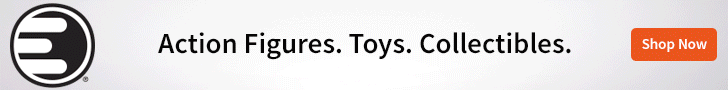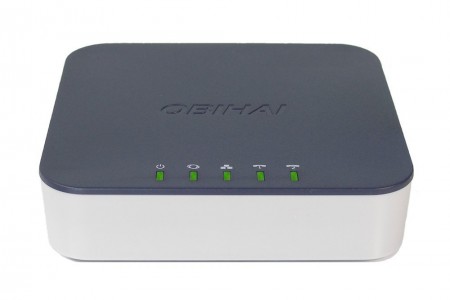Let’s face it: technology has completely changed the world as we know it.
In today’s day and age, many people do not even own a landline. With cell phones, social media, and an always-on society, few see the need for a dedicated home phone. However, there are many reasons that make one desirable, if you stop and think about it. For one thing, cell phones die, get lost or forgotten, and don’t always have reliable service. And of course, there are those pesky limited minutes plans we all have to put up with – a real downside if you are (or live with) a talker. Many elderly people do not own cell phones, but dislike keeping you on the phone for too long, lest you acquire a hefty long distance bill. Then there are the more practical concerns of a family household. What to do when your children get old enough to stay home on their own for an hour or two, but not old enough to warrant their own phone? What if there were a way to solve all these problems and more, without having to resort to restrictive contracts or yet another monthly bill? It’s just nice to have options, and the OBi202 can give you them, without a hefty price tag.
So what is exactly is the OBi202? It is a device that allows you to access VoIP – voice over internet protocol – easily via your home internet connection. Of course, for the very tech savvy, there are other ways to do this, but the OBi202 provides an easy to setup and easy to use device that will cost nothing beyond your original investment. For the average person, not afraid of technology but not overly tech proficient either, the OBi202 is a great tool to access free technology without headaches (or tech support).
As you open the box, you’ll find that there isn’t a lot to it. This is a good thing. The OBi202 is a device designed to be simple to set up and simple to use, and a lot of parts and pieces would simply lead to confusion for a lot of people. The device itself is about the size and shape of a Roku box – about three inches square, and one inch high. It has a muted black top, with light gray sides, and comes with a black power cord and ethernet cable. There is little that bugs me more than a ton of bulky devices laying around, but the design of the OBi202 makes it easily hidden out of sight, and that’s a plus in my book.
As for setting the whole thing up, that too is quite simple and free from extraneous extras. A small pamphlet walks you through the five steps needed to get up and running. Connect your phone to the device, and the device to your router (with the included ethernet cable). Plug it in, and you’re on your way. You’ll make a test call to a designated number, and then you can start making calls to friends and families. Registering online will allow you to set preferences, such as which VoIP services you prefer to use. You can even hook up two phones (or a phone and fax) if you want, and whichever service you want to use is entirely up to. The “phone” number for your device is listed on the bottom. Any call can be made to and from OBi devices by dailing a “9” and then the number.
Here’s where a few of the limitations to the OBi202 come to light. First of all, unless you purchase the optional wireless adaptor (more on that later), your OBi must be near your router. That’s certainly not always convenient for a lot of people. We like to keep those things out of the way as much as possible, and our router is hidden deep in the depths of our basement. That’s certainly not a dealbreaker, especially for smaller homes, or ones with a central home office, but it’s something to keep in mind. The other issue is that you can only send and receive calls to other OBi devices. It’s still a valuable service – after all, setting one up at the inlaws or sending one to college with the kids is easy enough to do, but it still is a bit disappointing, until you find out about the OBiON apps, anyway.
The OBiON apps did a lot to sell me on the device. As I said earlier, nearly everyone is walking around with a cell phone these days, and chances are a lot of the calls you make are to mobile numbers. The OBiON apps are free, for both iPhone and Android. Downloading the apps on your smartphone allows it to make and receive calls to the device. This greatly extends how many numbers you’ll be able to access.
The OBi202 is a pretty great device on its own, but there are a few extras you can get to make the experience that much easier. The OBiWifi Wireless Adapter is a must-have for users with a larger house, or anyone who prefers the convenience of wifi. Simply by plugging this tiny device into your OBi202’s USB port, you’ll be able to operate via wifi as opposed to having your device tethered to your router. The OBiBT Bluetooth Adapter is a little different concept. It also plugs into the USB port on the back of the OBi202, allowing it to connect with your mobile phone. You will then be able to make and receive calls on your standard phone, using your cell service. This is a great thing for people who only have cell service. Come home at night, set down your cell, and you won’t have to worry about all those missed calls if you don’t carry it around with you. Either of these devices will allow you to extend both the usefulness and convenience of your VoIP device.
The OBi202 is a high tech device that perfectly meshes with today’s high tech world. With cell phones the norm (and the high bills and limited minutes that come along with them), people are constantly searching for a better solution – and the IBi202 just might be it. Whether you telecommute and want a dedicated line to the office, you want something inexpensive for chatting with long distance friends and relatives, or you just want an inexpensive standby for a cell line only household, the OBi202 is an interesting solution for those willing to think outside the box.
 BrutalGamer Bringing you Brutally Honest feedback from today's entertainment industry.
BrutalGamer Bringing you Brutally Honest feedback from today's entertainment industry.