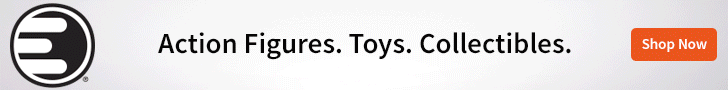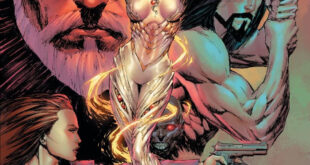Microsoft’s successor to the popular Xbox 360 has arrived, but is the all in one Xbox One the key to the brand’s continued success?
 This past generation, the Xbox 360 was my de facto go-to console for gaming. Now, don’t get me wrong here, the PS3 and the Wii both had some great games that I really enjoyed too; it’s just that the Xbox 360 with its exclusive releases (like Halo and Gears of War) and revolutionary (at the time) gamerscore system was more appealing to me as a gaming universe than anything else in the 360/PS3/Wii era.
This past generation, the Xbox 360 was my de facto go-to console for gaming. Now, don’t get me wrong here, the PS3 and the Wii both had some great games that I really enjoyed too; it’s just that the Xbox 360 with its exclusive releases (like Halo and Gears of War) and revolutionary (at the time) gamerscore system was more appealing to me as a gaming universe than anything else in the 360/PS3/Wii era.
The console was a real winner at retail too, dominating the market here in the US and lasting strong right up until the announcement and launch of it’s successor, the Xbox One. When the XO was first announced, so were a number of decisions that Microsoft had made with an eye towards the future and the model used by PC gaming titan Valve and its Steam service. If you’ve been paying attention since then, then you know that those ideas didn’t prove all that popular with gamers. To this day, I still don’t really get what all the righteous indignation was all about though.
Personally, I think most of it was hype and a vocal minority that was being whipped up into a fervor. Media and fans both basically said that you ‘should be mad about this’ if you’re a gamer. Well, I’ve been a PC gamer for years, so it honestly didn’t bother me one bit. So many others rattled on about the new ideas (for consoles) though, and in such a negative way, that Microsoft did a complete 180 on pretty much everything that they had announced and matched Sony’s stances with the PS4 bullet-point by bullet-point. It was probably a good idea as console gamers don’t seem all that ready for a ‘digital future’, or even one that’s just tilted in that direction.
Now that the console is finally here though, how does it stack up? Is it the next-gen rig that Microsoft and gaming fans at large were hoping for? Or is it an ‘entertainment’ first console that’s taking a stab at the set-tops of gamers and non-gamers alike? The answer to both of those questions is a resounding ‘yes’- so lets get into it, starting with the looks of the XO.
The Xbox One, physically, just kind of disappears into your stack of components. I don’t mean that it’s small by that statement, because it’s certainly not that. The XO is a pretty beefy console that’s nonetheless somehow pretty low-profile thanks to it basically just being a black rectangle. Unlike Sony’s PS4, the XO has no real flair from the outside and really doesn’t look like all that much when viewed from the front especially.

It’s half matte, half glossy and has a single slot-loading Blu Ray drive on the front with a USB port on the side in addition to multiple USB ports and a pass-through HDMI interface on the rear. I have mine laying horizontally and you can only view the front in my entertainment console. Basically it’s a very mature looking piece of equipment and, even with its size, just kind of disappears… until you say ‘Xbox On’ that is.
Once you say the magic words (yes really), press the button on the controller or tap the touch-panel on the console itself, the ‘X’ logo lights up a brilliant white and the Xbox One powers on. It’s a really cool looking touch that carries over onto all three parts of the Xbox One ‘system’; the console, Kinect and the controller.
There’s actually a stunning amount of things that you can do with just your voice on the XO. It truly does feel futuristic in its implementation as you can switch the console on, off, play a movie, access the hard drive for games and even open apps just with your voice. Oh, and did I mention that you can also operate your TV thanks to Kinect’s built-in IR blaster? Yep, saying Xbox on doesn’t just turn on your console, it can switch your TV on too.

You can even raise and lower volume and operate your cable box via the shockingly accurate voice commands if you run your cable HDMI out through your XO’s back up HDMI port- complete with a show guide. These media features might not be the meat and potatoes of the console (that’d be the games), but man are they awesome to have and they make the XO feel like an evolution of the living rom set-top box. And here’s anther nicety- the setup is a breeze. Yes, yes I know ‘I’m a gamer and I don’t care about any of that stuff’. Honestly, that’s up to you, but I didn’t think I cared about it either and I ended up loving every bit of it.
As for the controller, I’ve gotten used to the Xbox 360 pad and I’m a big fan of its design in general- if that’s you too then you’ll like the Xbox One pad as well. It’s not identical to the 36o controller (and that’s a good thing), but it kept all the best parts of that pad and made a few enhancements that had me wondering why Microsoft hadn’t thought of them in the first place.
The bulky battery pack on the back of the pad is gone now, replaced with a flush access panel that pops off for battery replacement or charging. I’ve used a Gears of War-branded pad for awhile on my 360 and I like the matte finish on the One’s controller way better. It has a nice grippy feel to it. The pad is also less rounded overall and has a more angular look that is really comfortable to play with. There are also rumble motors built into the triggers now, which provide a decent amount of force-feedback in some games. It’s nothing major, but a pretty cool little addition that you can’t see from the exterior and one that hopefully developers will take advantage of down the road. That’s about it for the differences though. Although Microsoft reportedly went through a bunch of would-be enhancements before settling on a final design, when you get right down to it- if it ain’t broke, don’t fix it. That was probably the right move too as the 360 pad was a favorite of many and even some PC gamers who liked to use the controller for some games on the computer..
I want to touch on the Kinect here too, even though it’s largely unnecessary for the launch titles on the One, and mainly because so much was made of its inclusion with the console. Basically, Kinect is to ‘blame’ for the $100 price bump over Sony’s PS4. The latter company decided in the end to cut their own camera array out as a pack-in and sell it separately, while Microsoft stood firm and kept it in the box. Not that I’m discounting cost considerations for gamers that have to watch their bucks, but C-note really is pretty cheap for a peripheral like the second edition of Kinect. It does a heck of a lot even in just its basic interactions with the Xbox One itself and it seems like it might be destined for some really cool stuff. For now, Kinect can control the console and more via voice command and sign you into the dashboard by sight alone. It’s cool. Is it necessary though? No. So whether you leave it plugged into the XO or not is up to you- yes, you can disconnect it and still play your console.
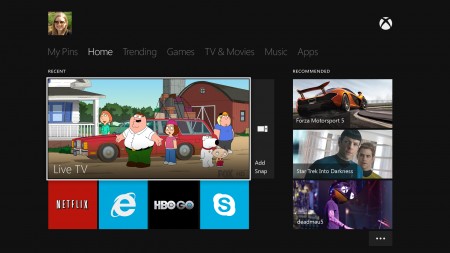
As for that Dashboard I mentioned earlier, it’s every bit as clean and uncluttered as Metro looks on the PC and the later Xbox 360 UI. It seems like this generation is less ad-infested in general than the last and, while it never really bothered me at all, that is a good thing overall for gamers. The dash is really easy to flip through (with either voice command or controller) and is operated entirely via Apps that take up a tile or so each on the main screen. You can also pin Apps to the screen for easy navigation to your favorite destinations which works similarly to how the 360 does it, but Apps on the Xbox One are way easier to find and use. I have the Blu Ray player, Internet Explorer and a few others pinned and all it takes is a simple click of the pad to the right to access everything that I use the most (or I could just say it too). Much like the aforementioned PS4, it looks as though ease of use was a major factor in the design of the Xbox One all the way through.
Xbox Live has likewise undergone a makeover for the new console and it matches the theme and feel of the new dashboard well. It’s much the same service that you’re used to now however, just with some cosmetic differences. As far as games go, I tried out a few titles like Call of Duty: Ghosts and Killer Instinct and they look great, though you probably could have guessed that the Xbox One is no slouch in the graphics department. Oh, and while we’re on games, the Achievement announcements are way less ‘in your face’ now when you unlock something while playing- though they still have that beautiful sound.
Final Thoughts
There’s a ton to like about the Xbox One.
It’s almost like getting two different pieces of electronics in one with the entertainment elements and the video gaming functionality running almost parallel. You can play a game, watch a Blu Ray, surf the web- and you can even do two of those things at the same time thanks to the ‘snap’ feature that can tag a miniaturized version of one App next to another, main application.
Microsoft has developed something that does a lot of things at once with the Xbox One, and for the most part, it does all of them very well. I did notice a few little sporadic voice command errors, but nothing that ruined the experience any and I haven’t run into the disc drive issues that some are noticing either. That could be a potential problem, hopefully not of the same level as the infamous red ring of death that the 360 suffered from. Although, this time around Microsoft is actually giving those affected free games, so that should cushion the blow some.
Bottom line, the Xbox One is more than a fitting follow-up to the 360 and pushes Microsoft’s agenda of one box to rule them all along nicely. With the initial numbers of about a million units sold in the first 24hours, it looks like its sales are neck and neck with the PS4 too, meaning that we might be in for one heck of a show this generation.
 BrutalGamer Bringing you Brutally Honest feedback from today's entertainment industry.
BrutalGamer Bringing you Brutally Honest feedback from today's entertainment industry.