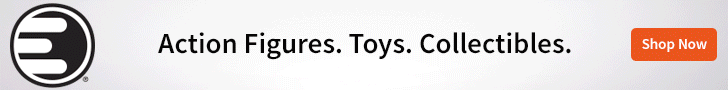Our second look at a MOVO mic comes in the form of the VSM-7, a beefier and more ‘pro’-feeling device. The only thing it’s missing is an arm.
MOVOing on
If you missed our earlier review of MOVO’s UM700, click here to check it out. It’s a terrific (not-so) little microphone that gives the user some great options, and a studio-like sound.
But as great as that might be, sometimes you want something a little bigger. Something maybe a little more solid, and something that could give you not only the ‘studio’ feel, but the results too.
Now, I make no bones about the fact that I’m not the Earth’s greatest audiophile. And that’s still the case, even after a few dozen reviews of speakers and headphones/headsets. It’s especially true though, in the realm of mics.
But even so, there are some pieces of equipment that are easy standouts for me. One of those was a headphone that I reviewed recently (maybe the best one I’ve ever had the pleasure of playing around with). The MOVO VSM-7 is pretty close too, in a few ways, though it does have some issues.
Assembly required
If you’re anything like I am, then you prefer when a piece of tech is ready to go, right out of the box. Fortunately in this day and age, most things are, and that goes for MOVO’s VSM-7 too. Kind of. Depending.
When I say that, I’m not referring to the mic itself, which of course requires no assembly. That’d be kind of odd if it did. But it’s in the related set of kit that you might find a little bit of work.
For one thing, the VSM-7 includes a shock mount with a pop filter. This is an awesome addition to the total package that will cut your audio interference, softening the inevitable aural garbage that could and does tend to float into your recordings.
Everything *not* included
The pop filter site between you an the mic, stripping out the undesirable elements of your vocalizations themselves. The shock mount on the other hand, cradles the VSM-7 and prevents the majority of movement-related noise. It’s a very cool duo, but one that does require a bit more than popping the mic out of the box and using it.
We’re basically talking about a mic arm here. There isn’t one included, and so if you want to make use of the extras, you’ll need something to attach to the shock mount and suspend your rig above your worktop. This doesn’t have to cost you an arm (cough) and a leg though, as there are a plethora of inexpensive options out there, including one direct from MOVO that’s about as low-cost as you’re going to get.
And there’s no USB cord in the box either. The VSM-7 is meant for home studios, and that means it includes an XLR cable. If you are unfamiliar, an XLR cable is a pretty standard mic cable. It’s meant to send level, even sound across decent distances. XLR cabling is a more pro-level option than something like a USB.
Compatible-comshmatible
Now, if you don’t have a mixer that you’re connecting to, you likely will have a compatibility issue. Fortunately, like with the aforementioned arm, it’s an easy fix as adapters are readily available. If I can make another assumption though, making use of one will doubtlessly cost you a bit in the performance department (more on that in a few).
And then there’s the Phantom Power. “The what?”, you might be asking. Don’t feel funny if you are, since I asked the same question while looking things up (after discovering the mic wasn’t powering on). This is another piece of equipment that you’ll need if you want to connect the VSM-7 up to your PC or Mac. It’s basically a mini-power source that runs between the cable and the mic, that sends power through to the unit.
It is not unique to the VSM-7 in any way, and is pretty typical with this kind of thing. Still, it’s another piece that you’ll have to buy if you want the VSM-7 to hookup to your computer.
Powered up
Once you get all of the above straightened out, you’ll be ready to roll with the VSM-7. Much like the UM700, the VSM-7 is a fully-functional mic, that hosts an array of options.
Aside from all of the included studio accoutrements, the mic itself is billed as one that’s multi-functional. And unlike the UM700, this bad boy was built with providing smooth and even sound for just about anything you had in mind. Not that that mic was any slouch, but this one’s made for… whatever. Yes, that includes your standard podcasting and YouTubing, but also recording vocals with musical accompaniment.
The VSM-7 has a trio of microphone options, including cardioid, bi-directional, and omnidirectional. Once again, if you read the previous review already, then you know what all of that means, but if not it’s pretty straightforward.
Cardioid more or less means that the mic’s recording is going to come from the front. So it focuses on you and only you. You won’t get much ambient sound filtering in, and of course the filter and mount will see to excluding any superfluous noise from your direction as well. Bi-directional is exactly what it sounds like, and provides a similar effect to cardioid, but from a pair of directions. This is great for interviews.
Then there’s omnidirectional. This gives users a more general sound, meaning from all directions. You’ll note though, there’s no ‘stereo’ option, which was included with the UM700. I found that to be slightly redundant anyway, given the similarity with omnidirectional mode, but it’s worth noting if you like that idea.
Pro sound
So, with all of that said, how’s it work? Well, pretty darn great, though there is one caveat. Before we get to that though, I do want to talk about overall performance, because I was quite happy with it.
The VSM-7 allows for some excellent sound quality. I got some great audio response in online video meetings. Testing I did, as goes the aforementioned recording for YouTube, all came across well and my vocals were clean and distortion free. That’s something I read that I might have an issue with thanks to the adapter, but nope.
It is honestly a little bit of a hassle with all of the added parts, but that’s just what you get with something like this. And anyone who wants a more professional setup should expect that anyway. Personally, I’m much more used to a little mic on a tripod. That’s basically nothing in terms of a footprint, but the sound quality is head and shoulders better here than what I’ve been using.
As I did mention though, there’s a caveat. The recording level is low. Now to clarify that, it’s plenty loud to hear, and again the quality is great. We’re not talking whisper-level here, but I found it to be generally a tad quiet no matter what I tried.
I had trouble getting the sound of my recording up to anything that I could remotely call booming. Is that because of the way I had to attach the VSM-7 to my Mac? I’m guessing that would be a ‘yes’, but I don’t know for sure, and so I think it’s worth mentioning here.
Overall
So would I recommend the VSM-7? I’m going to go with the affirmative, though again there are some things that you have to know going in.
If you’re connecting directly to a PC or a Mac, you might have issues with all of the add-ons that you’ll need. And even past that, there’s that generally low-tone. Again though, I feel like I have to couch that, since the quality was good, and vocals were perfectly audible – just low. I think it definitely had something to do with the means of connection.
And again too, I have to wonder if all of that might fade away with a proper mixer kit. I have a feeling it would, though I can’t say for certain of course. Nevertheless, the VSM-7 is in undeniably high-quality piece of equipment, and if you’re looking for a new mic, it should be on your list.
A sample VSM-7 was provided by MOVO for this review
VSM-7 home studio microphone
Release date: Available now
Manufacturer: MOVO
MSRP: $124.95 USD
Quality, but with an asterisk or 2
Ease of setup - 80%
Utility - 90%
Proficiency - 87%
86%
Tuned up
The VSM-7 from MOVO is a great mic that's loaded with accessories, has a solid build, and lends a pro-air to any recording home studio setup. If you're connecting directly to a computer though, be aware that you will have to spend extra for adapters. And even with them, you might have some trouble with sound levels.
 BrutalGamer Bringing you Brutally Honest feedback from today's entertainment industry.
BrutalGamer Bringing you Brutally Honest feedback from today's entertainment industry.