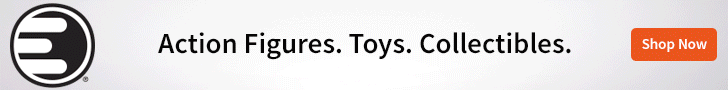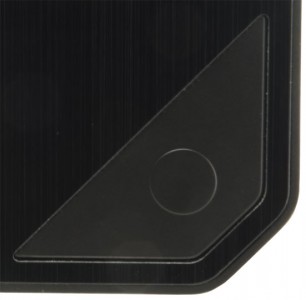For those times when your gaming is just so awesome, you have to share it with the world.
With the forever increasing popularity of Youtube, people are sharing more and more of their lives with the online world, and their gaming time is no exception. Whether they are curious about a game they’ve heard about it, need tips on how to play their newest obsession for optimum achievement, need the best hosting services for their favorite game like valheim dedicated server hosting, or just plain like to watch, people love gameplay videos. Unfortunately, getting footage of your game from your television screen to Youtube can be a difficult and expensive experience, particularly to gamers who are new to video recording. Enter the Hauppauge HD PVR 2 Gaming Edition, and the game is on.
To put it simply, the HD PVR 2 is a personal video recorder. It hooks to your PS3 or Xbox360, and records footage of whatever delightful game you happen to be playing. The fact that it works with several gaming platforms means you won’t be limited in the games that you record. Minecraft one night, Black Ops the next…heck, your kids can even upload videos of their latest LittleBigPlanet levels for all their friends to admire.
So what’s in the box? For just under $200, the HD PVR 2 is a fairly inexpensive model that offers a lot of features. Because it offers the flexibility of recording on different platforms, the box itself is filled with a variety of cords that can be a bit daunting if you happen to be electronically challenged. The included Quick Installation Guide promises to guide you easily to through the setup (more on that later), and there’s really nothing to the whole thing but cords, a software CD, and a sleek, matte black square box about the size of your typical wireless router. The box itself is unobtrusive and nondescript, and won’t take up much space on your entertainment center, both of which are a plus in my book. When your living room is filled with gaming paraphernalia, smaller is better.
The hookup instructions for the HD PVR 2 can sound quite complicated at first glance if you aren’t very electronically inclined. Once you actually get started though, you’ll find that everything is clearly marked, and quite easy to figure out. While you might have a bit more complicated setup if you are using a home theater, for the average user, hooking up the HD PVR 2 will be a matter if just a few minutes of fiddling around, which is a real plus if you plan to use it for recording on multiple consoles. It should be noted though, that you won’t be able to hook up to your PS3 using an HDMI cable due to copyright protections, so that may affect your current console setup. Finally, you’ll need to install the included software on your Windows PC, which also gets up via USB cable during recording.
Once you have everything all set up, it’s finally time to start recording. Recording is very simple, and everything is quite easy to use. Simply start up the software, and you will see that everything on your television screen is mirrored on your pc, with a slight delay. Click the “capture” button and your PVR 2 will begin recording your gameplay. There are a lot of options for tweaking your recordings, but it also very simple to pick up for those who are not old hands at video recording and editing. All of your gameplay is captured in a high quality recording at the click of that single button.
For some, simply recording the gameplay and instantly uploading it to Youtube is all they really want, while others prefer to play around with editing to get everything just right. The Hauppauge HD PVR 2 has you covered either way. Once you have finished recording your gameplay, you can instantly watch it on your pc and start working on getting it ready for upload – or showing off the family members in the room, as the case may be.
The editing software included with your Hauppauge HD PVR 2 should look pretty familiar to you if you’ve ever used anything like iMovie. It’s pretty standard stuff, which makes it quite easy to use. You select which clip you would like to work on, and then go to town adding as much or as little to it as you’d like. You can add little things like fading in or out, or music clips, or cut out scenes that you no longer need. Once you are finished tinkering to your heart’s content, it’s time to get your videos to the masses (and if you aren’t the type who likes to tinker, you can just upload your video as is). You can choose to burn your video clip to a cd, create a file, or just upload directly to Youtube. Whichever you choose, it’s all done with a click of a button – pretty intuitive, and not as intimidating as it sounds.
Final Thoughts:
The Hauppauge HD PVR 2 is great personal video recorder that gives you a lot of different options while still keeping things things simple and easy to use for those who are new to recording and editing. While the setup may seem a bit bulky and intimidating at first glance, once you have everything set up it really is just as easy as pushing a button.
 BrutalGamer Bringing you Brutally Honest feedback from today's entertainment industry.
BrutalGamer Bringing you Brutally Honest feedback from today's entertainment industry.