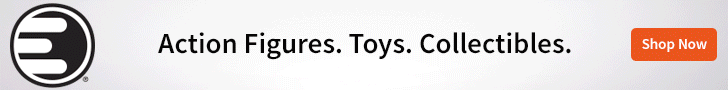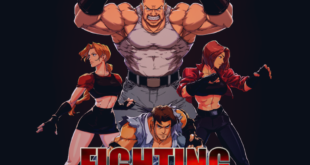That deserted island? Not quite as deserted as you thought.
Inbetween Land is a hidden object adventure that was recently ported to iOs. Previously released on computers, G5 has taken Inbetween Land to mobile platforms, which is certainly convenient, but how well does it perform on a smaller screen? We’ll talk a bit about how well the iOs version stacks up to Mac, as well as how the game plays as a whole.
The basic story of Inbetween Land involves a mysterious floating island that appeared above your city almost a year ago. At first, people were confused, frightened – what did it mean? But when it soon became apparent that the city was both devoid of people and full of cool stuff, it became a popular attraction for both tourists and looters. When a bright beam of light suddenly flashes down from the city to hit the local orphanage, your character knows something strange is afoot.
As you begin play, you’ll need to figure out how to get to the orphanage. You grew up there, and your best friend still lives there, now as an employee, and you are concerned for her safety. The gameplay for the most part consists of looking around your environment and interacting with the objects there. For instance, you’ll need to find something to distract the dog with the key in order to drive your key. This often is a several step process, requiring some creative thinking and puzzle solving to figure it all out. If you get stuck, there is a hint feature available to help you out. Rather than pointing you in the right direction with sparkles or an arrow (the standard), the hint feature on Inbetween Land simply pulls up a text box that tells you what the next step is, word for word. There is also an eye feature that you can select, which will show you at a glance all the objects in a room that can be interacted with.
Of course, your ultimate destination is the floating island, and it is there that you’ll spend most of the game. In order to save your friend you need to save the island and its mysterious inhabitants first. Although most of your time on the island is also spent on simply putting the right objects together in the right order, you will do some actual object searches. Rather than taking the standard form of a written list of objects to find, you are given several groups of object parts that must be uncovered in the scene to form the whole object. This object then needs to be placed in the proper place on screen.
There are several things that make this more difficult than the general hidden object jumble. First of all, trying to find a “teddy bear” is just easier for your mind to process than trying to find “that roundish long thingie”. You also have no way of knowing which pieces are available to find right away, and which will only appear after you finish and place a different object. You may spend minutes looking for one particular piece, only to learn that it wasn’t there to find in the first place.
If you think the hint feature will help you out there, then think again. This is one case where the game completely fails. If you are stuck in an area, you aren’t going to be able to advance in the game until you find that object. If you simply can’t find the object and hit “hint”, all it does is highlight the list of objects to find. This completely floored me, as it is totally useless. I doubt there is anyone out there who is going to need the hint feature to tell them they need to look for the objects on the list. Normally that wouldn’t be that big of a deal – just keep looking, and you’ll find the object eventually. But in this case two of the object finds appeared to have some glitches relating to porting to iOs that made a couple objects near impossible to find. One was actually off the viewing screen, under the menu icons in the bottom corner. Only random tapping found it, and there was literally nothing sticking out. In a case like that, it would have been a minor annoyance had the hint feature worked properly, so in that regard it was a disappointment for me.
Inbetween Land is more point and click than hidden object, and it offers plenty of opportunity to puzzle out what to do and where to go next. The storyline is passable to keep the gameplay moving along, although nothing truly stands out in it. While for the most part, the game plays quite well on iOs, there were a few areas where things weren’t sized quite right, and coupled with an inadequate hint feature, they definitely caused a little confusion. If you’re looking for a new casual game to pass a few hours, it’s definitely that. It plays a bit better on Mac, but the mobile version is passable if you don’t mind those few glitches.
 BrutalGamer Bringing you Brutally Honest feedback from today's entertainment industry.
BrutalGamer Bringing you Brutally Honest feedback from today's entertainment industry.