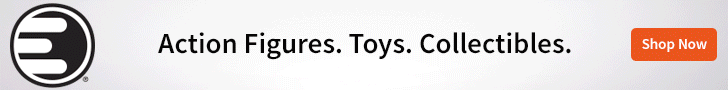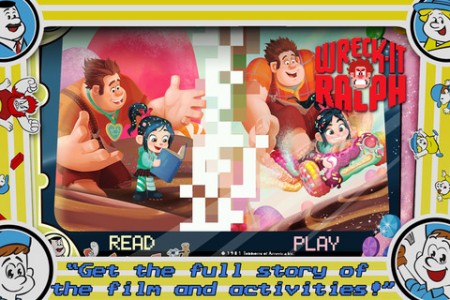The fun doesn’t have to end when you leave the theater.
Taking your kids to the movies is a lot of fun, and a really great experience all around. But let’s face it, when the movie’s over, it’s time to go home. Interactive storybooks can be a great way to take the fun from the theater home with you, and they encourage and foster a love of reading as well.
Wreck-It Ralph Storybook Deluxe is a storybook that follows the storyline from the new Disney movie, Wreck-It Ralph. As you launch the app, a Wreck-It Ralph icon covers the screen, and as your child taps it repeatedly, it will break into shards that fall away to reveal the menu. From there, you can choose from two options, “Read” and “Play”. Selecting “Read” will take you right to the story, where a narrator begins telling Ralph’s tale.
Ralph is the bad guy in an arcade game. He breaks things, and the star of the game, Fix-It Felix Jr., fixes everything and saves the day. When Ralph becomes dissatisfied with his lot in life, and unhappy being the bad guy, he sees leaving his game in search of a medal as the solution to his problems. Along the way, he’ll visit Hero’s Duty, a Call of Duty like war game where he’ll finally get a taste of being a hero, and Sugar Rush, a cutesy sweet racing game where he finally finds someone he can call a friend.
Each page in the book has a scene from the movie, and music plays in the background. The text for the story shows up as well, and you can turn off the narration if you like (a great option for kids who are already reading independently, or for those times when you just want to read to your kids yourself). Once the text has been read, the page will remain until you swipe to turn to the next scene. Each page is interactive, meaning clicking on it will reward your child with lines from the films, fun animations, and even cutscenes – or you can just skip right past all that and just have a fun read. If you keep the playing around to a minimum, it takes right around fifteen minutes for a read through the story, which is just perfect for waiting rooms or morning commute.
Once you’ve finished the story, you can head back to the main menu to try out the “Play” option. This gives you a choice between two mini games, “Bake” and “Race”. “Bake” lets you create your own Sugar Rush racer. Your child can choose from different sets of wheels, paint colors, sprinkles, and more. Once everything is to their liking, the racer goes into the oven, and can be saved.
“Race” lets you take the racer on the road. Your child can choose from either their creation or some pre-made ones, pick a track to race on, and rev their engines. The races are controlled with the tilt function, meaning your child needs only to tilt the iDevice to steer their racer. Their is also a choice of three different difficulties, making these mini games quite accessible for even the youngest techies.
Final Thoughts:
Wreck-It Ralph Storybook Deluxe take the fun out of theater and into your hands. Your kids can hear the story from the movie over and over again, interacting with the scenes and reading along with the narrator. Or, parents can turn off the narration and just sit down for a quiet story time with their kids, wherever they may be. The addition of two fun mini games extend the fun, and gives even young kids the chance to play out their favorite story.
 BrutalGamer Bringing you Brutally Honest feedback from today's entertainment industry.
BrutalGamer Bringing you Brutally Honest feedback from today's entertainment industry.