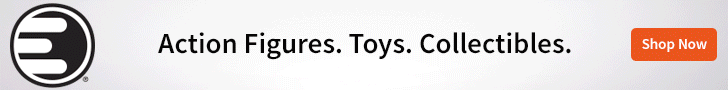If you’re looking to bring your PC games with you this summer, you might want to check out the brand new Razer PC Remote Play.
Have phone, will play PC games
High-end peripheral and hardware company Razer is seeking to take the trial and error out of playing on the go. That’d be by way of the new Razer PC Remote Play platform, of course, which allows Android and iOS users to stream their games from PC to mobile.
Razer says that the just-launched system will deliver “ultra-smooth, high-fidelity gameplay” to both smartphones and tablets, working off of a redesigned Razer Cortex interface for the PC. That fresh software brings compatibility with controllers meant to work with both of the big mobile OS’, as well as the AV1 video codec, which Razer adds should serve up “improved quality and lower latency, and software updates”.
Setup sounds easy enough, and mainly involves downloading/setting up Razer Nexus and Razer PC Remote Play on your mobile, and activating Remote Play in Razer Cortex on your PC. Once done, users sign in with their Razer ID’s on both ends, and the software should pair up. From there, the company says that players can add their “Razer Kishi or other iOS or Android compatible controller to play controller-supported games”, and should be good to go.
Razer PC Remote Play supports “Steam, Epic Games, PC Game Pass, and more”. We’re hoping that “and more” includes GOG, but we’ll see. As for operating systems, that’s where things get a little more particular. You’ll need to have iOS 18 or Android 14+, depending on which mobile or tablet you have, and you’ll also have to be running Windows 11 on your PC.
Highlights of the new system include:
- Expansive controller compatibility: Full support for Razer Kishi and all iOS and Android compatible controllers for uncompromised console-class mobile experience with the power of your gaming PC.
- Unlock more play styles on the iPad, with full compatibility with keyboard, mouse, and trackpad.
- All your PC games within Razer Nexus: Browse, configure, and launch PC games directly from your mobile device. Instantly launch your PC games, customize your controls, record and share gameplay, and keep your controller updated- all with one app.
- Automatic optimization that takes full advantage of your device’s powerful display: Enjoy incredibly sharp, smooth visuals on your device. Razer PC Remote Play automatically optimizes for the device’s maximum resolution and refresh rate, without locking gameplay to fixed aspect ratios.
- Immersive play with Razer Sensa HD Haptics: Experience realistic tactile sensations that sync with in-game actions—from explosive gunfire to rumbling vehicle engines—when pairing Razer Kishi Ultra controllers with Android devices.
Razer press release
 BrutalGamer Bringing you Brutally Honest feedback from today's entertainment industry.
BrutalGamer Bringing you Brutally Honest feedback from today's entertainment industry.