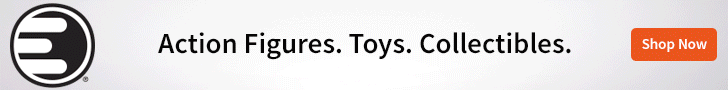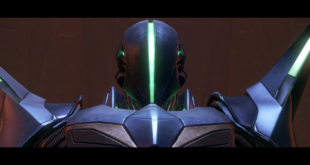One of the more exciting things to come along in terms of gaming apps, GOG Galaxy is about to get a big improvement. Galaxy 2.0 is now in beta.
Another Galaxy
If you use GOG’s gaming fronted already, then you know know great it is. A simple solution to both shopping on GOG and keeping your library tidy, Galaxy is a joy to use. Personally, I also like it a fair bit more than Steam, but that’s another story.
A while ago, GOG announced that Galaxy would be getting a massive renovation. A new function would be added too, and it’s one that could make it the preeminent app out there. According to GOG, gamers using Galaxy 2.0 will be able to access all of their games, regardless of which PC gaming service they use.
So you could access your Steam library right through GOG Galaxy 2.0. That, quite simply, is some awesome stuff, especially in the age of a thousand and one PC gaming stores.
Well, strap in, because it’s even better than that. And it’s almost here, as GOG has announced that Galaxy 2.0 has officially entered into it’s closed beta phase.
Here’s what you can expect from it when you finally get some hands-on time:
Your Games.
- Import all your games from PC and consoles, build and organize them into one master collection. Install and launch any PC game you own, no matter the platform.
- Keep track of all your achievements, hours played and games owned.
- Customize your library by filtering, sorting, tagging, and adding your own visuals like game backgrounds or covers.
Your Friends.
- See your friends’ cross-platform achievements, game time milestones and recently played games.
- Compete on leaderboards and see who’s the master collector, completionist or spends the most time playing.
Your Privacy.
- Your personal data will never be shared with third parties.
- We’re not spying on data from your computer.
- With a single click, you can remove imported games and friends data from our servers.
More
- Connect more platforms and add new features with open-source integrations.
- All customizations and changes to your library are saved in the cloud and synced between all your devices.
- Save any view like a customized library or favorite games and friends to access them instantly.
Your GOG Client.
- The best way to run and update your GOG games.
- Use features like cloud saving, in-game overlay, multiplayer & matchmaking, rollbacks and more.
- The client is not required to play your DRM-free GOG games.
*note- the above is from GOG’s press release about Galaxy 2.0.
 BrutalGamer Bringing you Brutally Honest feedback from today's entertainment industry.
BrutalGamer Bringing you Brutally Honest feedback from today's entertainment industry.